Cycling matrix mode is based on one payment. Member is placed to the system right after the payment and no need to pay anymore. Their earnings will come from matrices cycles and reentries. This is a following-sponsor matrix, so that member is placed to the first available place in the matrix under the direct sponsor.
Below is an example of how our cycler works by default. If you want the system to work another way, you can always order the Customization which will be done according to your needs.
1. To activate cycling mode you log in to admin panel and find Main Settings/Site Settings section in top menu and choose "Cycling matrix" radio button in Matrix pattern field. Save changes
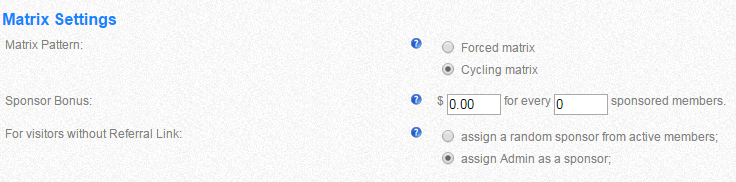
2. Set the Entrance fee in Site Settings/Settings section in top menu for you members (the amount member needs to pay using one of preinstalled payment gateways in our software to be placed to the matrix). It usually coinsides with the cost of the first level in your system as member is placed to the first level right after this payment.

3. Now you should create levels in Site Settings/Levels section in top menu. Our software allows to create as many levels as you need to be in your system. Each level can be of different depth, width and also can be of different cost and have different complete fee.
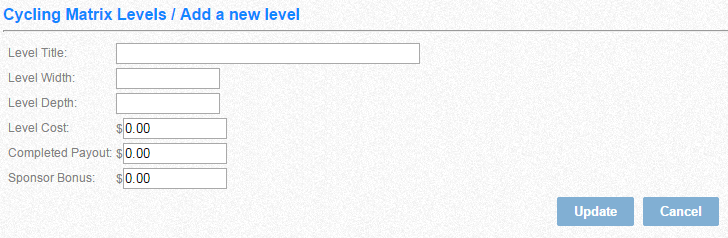
Where:
1. Level Title is the name of your level
2. Level Width is the width of the matrix of this level
3. Level Depth is the depth of the matrix of this level
4. Level Cost is the amount member needs to pay to be placed to this level and after reentry
5. Completed Payout is the amount member is paid after he/she completes the matrix of this level
6. Sponsor Bonus is the amount the direct spponsor of the member who completed the matrix of this level is paid
4. As soon as member makes payment he/she is placed to the first available place under the direct sponsor (following sponsor), which means a matrix (Matrix#1) is opened for the member. Though in the backoffice member can see themselves as the top member in their own matrix, the sytem is just the one matrix for one level and it goes deeper and deeper on every new member invited. Grey men mean vacant places under the member.
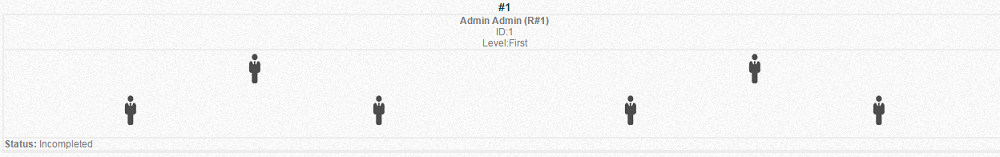
5.1 Then member brings two new referrals. They are placed under their sponsor and the first line of the matrix is completed. No commissiona are paid for now.
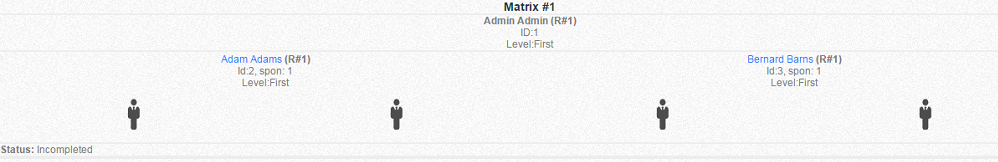
5.2 Member and his/her referrals continue to invite new members and as soon as the second line of the matrix is full the Matrix #1 for the member is considered to be completed. The member is paid commissions for this level (the amount you as admin set in Completed Payout field of the level is added to member's inner wallet)
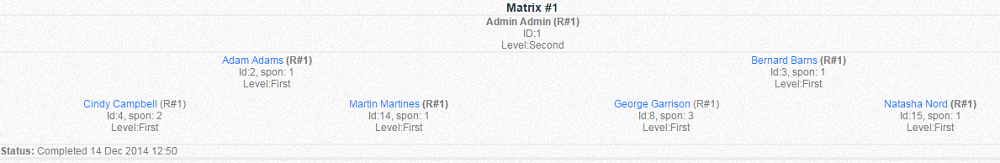
IMPORTANTPlease look at the members 'spon' field. Cindy is the direct referral of Adam, George is the direct referral of Bernard, bit other two in the second line are invited by Admin, all of the are placed to the first available positions of their direct referrals.
5.3 Member is also automatically cycled - reenters at the same level, which means a new place in this level is opened for the member (Matrix#2) and this place is the first available place under recycled member's sponsor... the amount you as admin set in Level Cost field of the level completed is substracted from member's inner wallet.
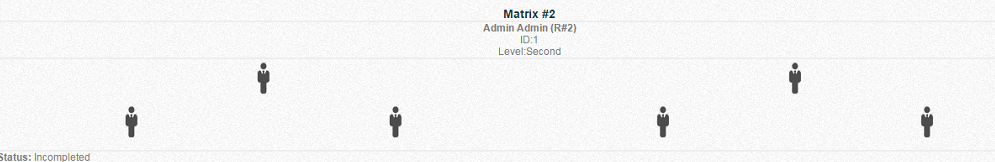
5.4 Member is also automatically upgraded after completing matrix. It means that a new place on the higher level is opened for the member and this place is the first available place under member's referral if referral is already upgraded to this level. If the direct referral is still on level 1 then the system searches for the referral's referral and upper untill it "finds" the member in this level... the amount you as admin set in Level Cost field of the next level is substracted from member's inner wallet.
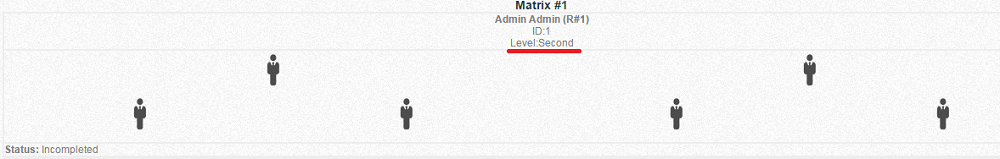
IMPORTANTMembers can not "jump" to high levels (for example being on level 1 member can not be upgraded to level 3, only to level 2). Matrices needs to be fullfilled level by level
NOTE:Member who is already in level 2 for example and completes the next matrix on level 1 is not anymore upgraded to the level 2.
Your Income Calculator